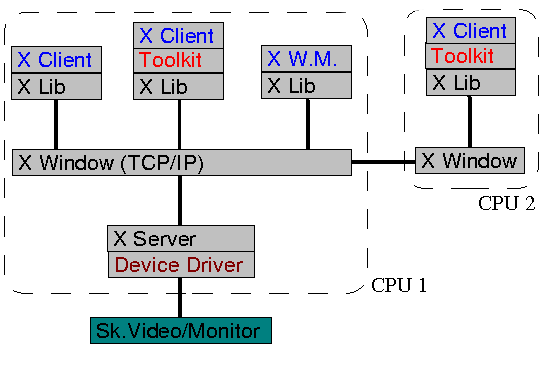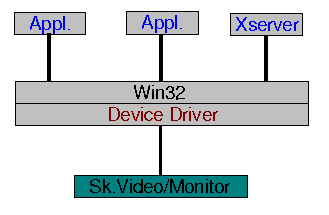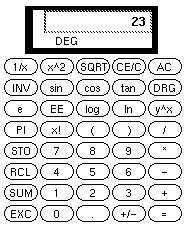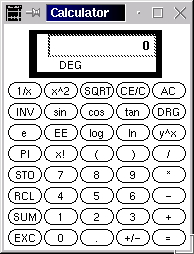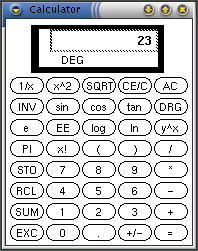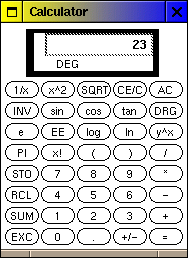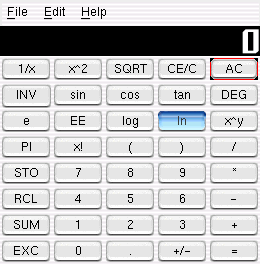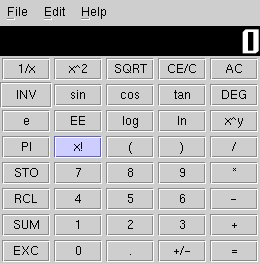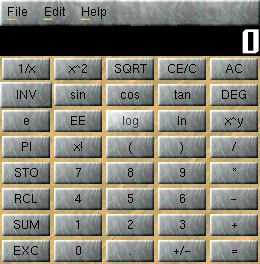Home
Conversioni tra sistema metrico e anglosassone
X-Window Architeture (English)
Architettura di X-Window (italiano)
Documentazione Gtk+ (italiano)
Documentazione Gtk+/Gnome (italiano)
Links
TextIMPORT - IBExpert Plugin
Group-Office Project on SF


Statistiche aggiornate al 20.09.2005